Fixing images in Gatsby RSS Feeds
I’ve been using Gatsby for my blog for some time now. It’s been great, especially when you follow the easy way to add & customize an RSS feed with the gatsby-plugin-feed plugin.
I use the RSS feed to trigger an automatic email newsletter being sent by ConvertKit. Things are configured so the entire blog post content is sent in the email, so subscribers don’t even need to visit my website.
Overall, it works pretty great, however, I had the problem with images not showing within emails. This is because the RSS feed references content in the same way the Gatsby frontend renders it, with relative paths:
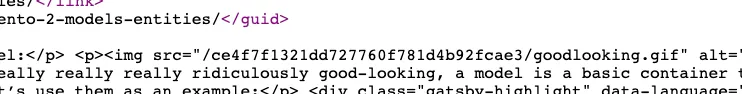
This works fine for the frontend of the site in both develop and production modes because the current site URL is used as the base path when the request for an image occurs. However, when reading within an email client, it doesn’t render the image since the base path either doesn’t exist or falls back to http://localhost.
To resolve this, we need to update the RSS feed serializer within the gatsby-config.js file. The example from the gatsby-plugin-feed plugin presents this as the base value to work with when customizing RSS feeds:
...
feeds: [
{
serialize: ({ query: { site, allMarkdownRemark } }) => {
return allMarkdownRemark.edges.map(edge => {
return Object.assign({}, edge.node.frontmatter, {
description: edge.node.excerpt,
date: edge.node.frontmatter.date,
url: site.siteMetadata.siteUrl + edge.node.fields.slug,
// highlight-next-line
custom_elements: [{ "content:encoded": edge.node.html }],
})
})
},
...
The value responsible for rendering HTML content is added by the custom_elements object property with the "content:encoded" property, which gets the value from edge.node.html.
We’ll need to modify this edge.node.html property. Every path for an image in Gatsby seems to use a /static/ prefix, either prefixed with a " for src attributes or a space for srcset attributes. Since we want both scenarios to be replaced, and not other matches such as /static/ references within this specific blog post, we can use .replace() with a regular expression lookbehind assertion to search only for exact matches.
The regular expression /(?<=\"|\s)\/static\//g, matches /static/ only if it is prefixed with a " or a space. The positive lookbehind assertion (denoted with ?<=) ensures that this aspect of the regular expression match is not replaced. And finally, the /g flag at the end ensures a global replace. We’ll then prepend the value of site.siteMetadata.siteUrl to /static/ in order to make references into absolute paths.
This makes the above code become:
...
feeds: [
{
serialize: ({ query: { site, allMarkdownRemark } }) => {
return allMarkdownRemark.edges.map(edge => {
return Object.assign({}, edge.node.frontmatter, {
description: edge.node.excerpt,
date: edge.node.frontmatter.date,
url: site.siteMetadata.siteUrl + edge.node.fields.slug,
// highlight-start
custom_elements: [
{
"content:encoded": edge.node.html.replace(
/(?<=\"|\s)\/static\//g,
`${site.siteMetadata.siteUrl}\/static\/`
),
},
],
//highlight-end
})
})
},
...
Luckily this is a really easy solution to implement, and this post should now properly email to my subscribers with the images rendered inline within their email client.